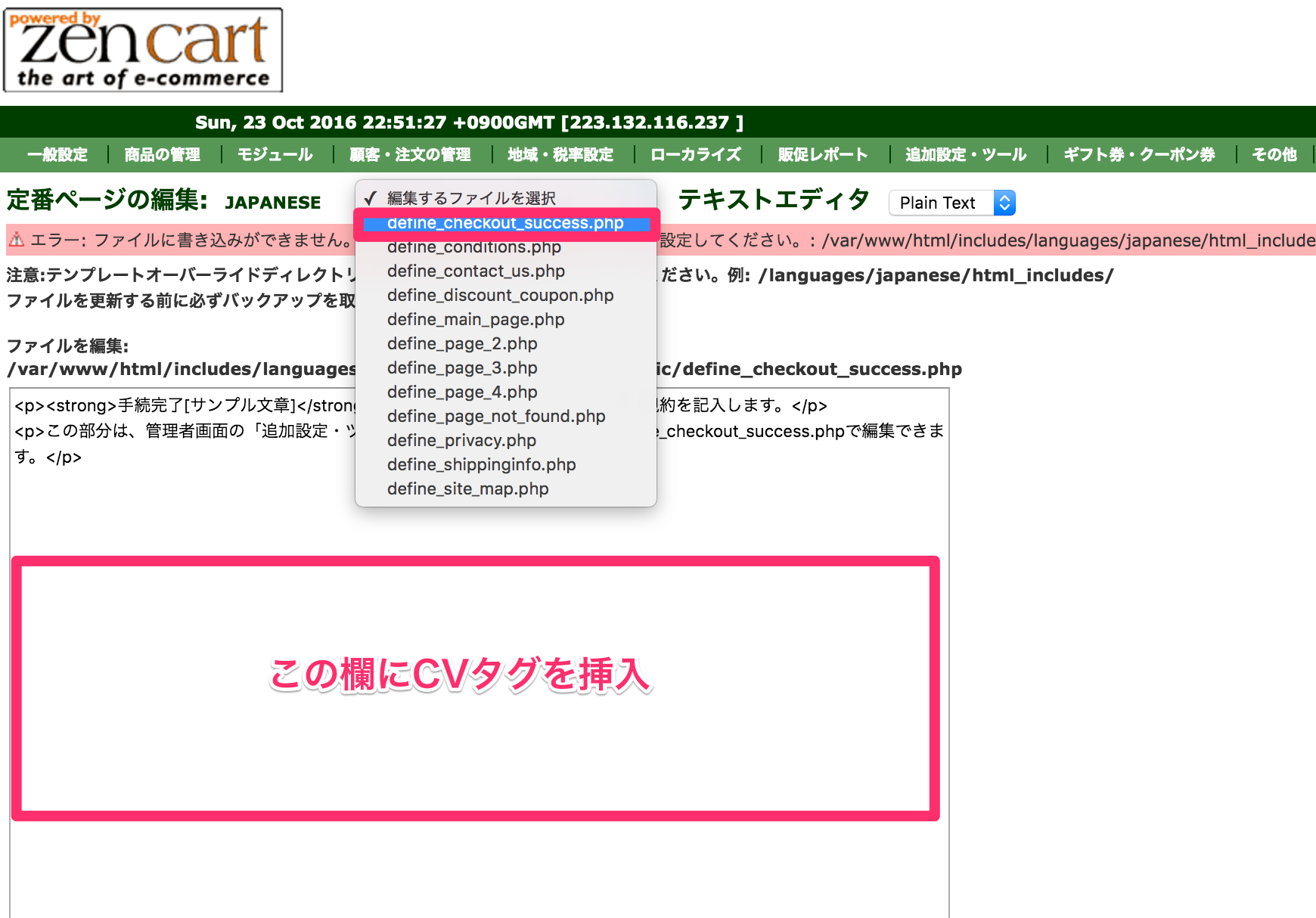【注意事項】
以下は、ecコンシェルの設置法の一例となっております。
直接テンプレートソースに追記を行う手順のため、サイトがエラーで停止する場合もございますので、貴社テストサイト等で動作をご確認頂き、本番サイトに導入するようお願い致します。
直接テンプレートソースに追記を行う手順のため、サイトがエラーで停止する場合もございますので、貴社テストサイト等で動作をご確認頂き、本番サイトに導入するようお願い致します。
【計測タグ】
ZenCartに計測タグを導入する場合、下記のテンプレートファイルのソースを直接編集する必要があります。
|
/(apacheのルートディレクトリ)/includes/templates/template_default/common/tpl_header.php |
ソースの朱書き部分にecコンシェル管理画面からコピーした計測タグを貼り付けます。
(識別子は編集ください。確認方法はこちら)
|
<?php
/** * Common Template - tpl_header.php * * this file can be copied to /templates/your_template_dir/pagename<br /> * example: to override the privacy page<br /> * make a directory /templates/my_template/privacy<br /> * copy /templates/templates_defaults/common/tpl_footer.php to /templates/my_template/privacy/tpl_header.php<br /> * to override the global settings and turn off the footer un-comment the following line:<br /> * <br /> * $flag_disable_header = true;<br /> * * @package templateSystem * @copyright Copyright 2003-2006 Zen Cart Development Team * @copyright Portions Copyright 2003 osCommerce * @license http://www.zen-cart.com/license/2_0.txt GNU Public License V2.0 * @version $Id: tpl_header.php 4813 2006-10-23 02:13:53Z drbyte $ */ ?> <script> (function(w,d,url,a,s,e){ w[a]= (w[a]||[]); s = d.getElementsByTagName("script")[0];e = d.createElement("script");e.src=url;e.async=1;s.parentNode.insertBefore(e,s); })(window,document,'//ec-concier.com/識別子/analytics.js','ara'); ara.push(['init', '識別子']); </script><?php
// Display all header alerts via messageStack:
if ($messageStack->size('header') > 0) { echo $messageStack->output('header'); } if (isset($_GET['error_message']) && zen_not_null($_GET['error_message'])) { echo htmlspecialchars(urldecode($_GET['error_message'])); } if (isset($_GET['info_message']) && zen_not_null($_GET['info_message'])) { echo htmlspecialchars($_GET['info_message']); } else { } ?>
|
これにより、各ページに計測タグが挿入できます。
【カートタグ】
現在は、ZenCartのカート内金額の取得が出来ないため、カートタグを設置頂くことが出来ません。
そのため、「カート内金額応じた接客(○○円以上で送料無料、等)」は実施頂けませんが、その他の接客条件は、ご利用頂けます。
そのため、「カート内金額応じた接客(○○円以上で送料無料、等)」は実施頂けませんが、その他の接客条件は、ご利用頂けます。
【コンバージョンタグ】
現在は、ZenCartのコンバージョン金額の取得ができません。
コンバージョンの有無のみを計測する方法となります。
1.管理画面 > 追加設定・ツール > 定番ページの編集をクリックします

2.define_checkout_success.phpが購入完了画面となりますので、ドロップして編集画面を表示します。
ara.push(['conversion_type', {conversion_type:'goal' /* ,sumValue:合計金額 */}]); </script> |